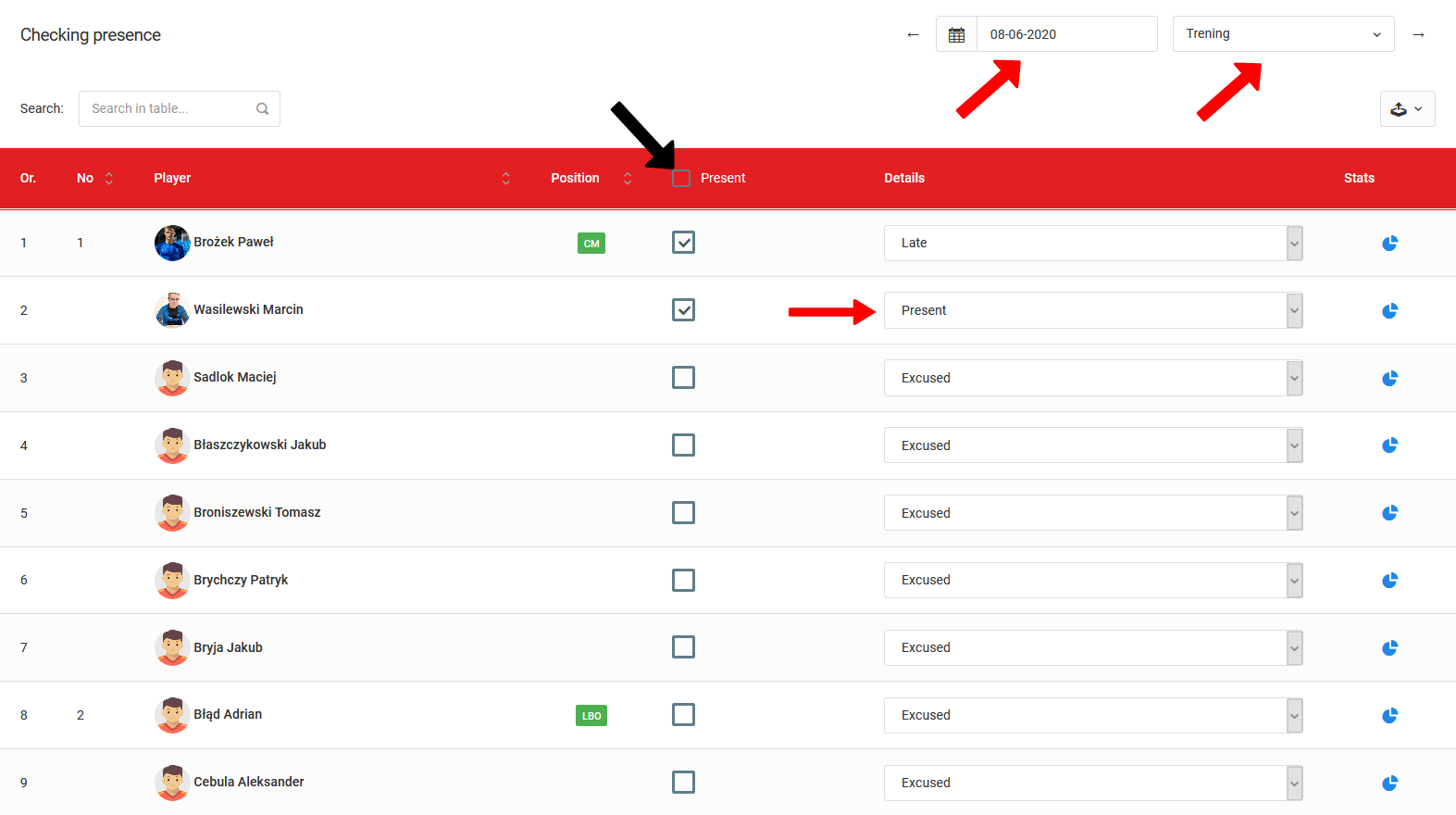There are two ways of checking presence. You can do it from the mobile application, which is the most convenient solution. The second one is to check your presence from the online version. To check your presence, select the following option from the left menu: diary attendance checking presence.
There are several important elements in the presence check a window. Going from the top: two checkboxes in the top right corner. There you choose a date and relevant training. Remember that you have to create a training session to check presence. You can create more than one training per day. You can also plan your training via the mobile app. Another important element is the checkboxes, where you can select the presence of a player in the training. In the details column, you can select the reason for the absence from the drop-down list.
The whole module works similarly on the mobile application. You can also choose a specific training and mark delays or reasons for absence. However, there is one function that only exists in the mobile version. This is the possibility to send information about the absence of a player to the parent.